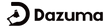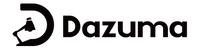What Causes a Ceiling Fan to Wobble?
When you’re sitting at your dining table, enjoying dinner with family, and you notice your ceiling fan starting to sway slightly. Maybe it’s just at high speed. Maybe it’s always done that. But wobbling, even if subtle, is a sign of imbalance. And over time, it can wear down parts or become hazardous.
Most often, a wobbling fan is telling you something is out of sync. Blades may not be aligned. Dust might have built up unevenly. Screws may have loosened quietly over time with daily use. Even humidity in the air can warp wooden blades, shifting the weight and throwing off the balance.
If you recently installed your fan and it’s already wobbling, it could point to a rushed or uneven installation. This is particularly common in older ceilings that aren’t reinforced with a fan-rated electrical box.
Upgrade to secure, wobble-free airflow with our fan-rated mounting kits for safer installation.

Fixing a Wobbling Fan: A Real-Life Home Reset
Fixing a wobbling fan isn’t just about maintenance—it’s about restoring the comfort and reliability you expect in your home. It’s the satisfaction of tightening a few screws, wiping down the blades, and seeing your fan spin smoothly once again, the way it was meant to.
Start by turning off power at the switch and the circuit breaker. Safety always comes first. From there, inspect every visible part of the fan. You’ll want to tighten the screws on the blades, check the mounting bracket at the ceiling, and make sure the downrod is seated properly in the motor housing. You might be surprised how often a simple tightening resolves the issue entirely. Get the right tools and replacement blade screw sets for quick, stress-free repairs.
If the wobble continues, it may be time to balance the blades. Blade balancing kits are inexpensive, easy to use, and often include everything you need to fine-tune airflow. These kits typically use small weights that you place on the top of blades until the fan runs evenly. Even household items like coins and adhesive can be used in a pinch.
The Hidden Impact of Dust and Wear
One of the most overlooked causes of fan wobble is dust buildup. It doesn’t just dull the finish of your fan—it creates uneven weight across blades, especially when one side gathers more than the other. It’s easy to miss because we rarely look at the top of the blades, but even a thin layer can disturb balance.
Regular cleaning—both top and bottom—keeps your fan in visual and functional shape. A monthly pass with a microfiber cloth can help prevent more serious maintenance down the line. Plus, a clean fan simply looks better and runs quieter.
When Installation Is the Problem
Sometimes, the fan itself isn’t the issue—it’s what it’s mounted to. If your ceiling fan was installed on a standard light box rather than a fan-rated one, the foundation might not be strong enough to keep it steady. Over time, movement can worsen, especially with larger fans or higher speed settings.
In cases like this, reinstalling the fan with the right brace or box can fix the wobble permanently. You may need to involve a professional if you're unfamiliar with ceiling wiring, but for many homeowners, replacing a mounting bracket is a straightforward project.
Ensure long-term support with our UL-certified ceiling fan braces compatible with all major fan brands.
Keep It Safe, Keep It Stylish
Your ceiling fan isn’t just a cooling device—it’s part of the aesthetic of your home. Whether it’s a statement piece in your bedroom or a subtle addition to your living room, its motion sets the tone. A wobbling fan distracts from that ambiance, both visually and audibly.
For those considering a replacement, modern ceiling fans come with improved engineering, quieter motors, and better blade balance by design. Many are smart-enabled, remote controlled, and energy-efficient, offering long-term savings alongside better safety.
Explore our latest ceiling fan models designed for quiet operation, smart control, and modern elegance.