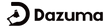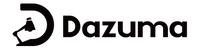Nowadays ceiling fans come equipped with lights to offer dual advantages of lighting as well as air regulation. This integration makes them a very popular and convenient option for homeowners to get maximum benefits. However, sometimes you may experience a puzzling situation when these lights turn on on their own. Several causes can lead to this erratic behavior such as wiring issues, remote control frequency interference, defective bulbs, and pull switch. Timely identifying the cause of these problems is important to restore the functionality of the fan light.
There are many reasons why a ceiling fan with light can start working autonomously.
The most common reasons why the fan light is turning on itself are because:
Defective Pull Switch
A defective pull switch is another common reason your fan light is working itself. The pull switch could be broken. Typically fans have two strings that are hanging down from the fan. One chain controls the speed of the fan while the other controls the functioning of the light. The physics behind the working of these strings is quite complicated. When the chain is pulled once the circuit is completed it lets the light turn on. When the chain is pulled again the light turns off because the circuit is now broken. It is very common for these pull switches to start malfunctioning especially if they are pulled too hard by children or adults.
You can pinpoint this issue by pulling the switch and see if the light is turned on or not. If it doesn’t respond properly it means that it is defective and you need to buy a new pull switch. Pull switches are inexpensive and you can replace them on your own without any professional help. However, if you are not confident enough you can ask a professional.
Controlled by Neighbor’s Remote
With the advancement of technology, there are so many options that are smart and effective such as using remote controls to operate different devices.
Ceiling fans are no exception as they have also been structured to be smart and controlled by a remote control. If your ceiling fan is controlled with the help of a remote control then the cause of the autonomous working of your fan light could be the neighbor’s remote. Remotes that are used to operate the ceiling fans have very basic functionality and they are usually manufactured in such a way that they respond to similar frequencies of waves. This makes the process of manufacturing much easier for the manufacturer of the remote controls.

If the neighboring house has a similar kind of ceiling fan or it is a different fan but made by the same company then the remote control can influence the setup in your fan.
Now if you think that this is the cause of the malfunctioning of the ceiling light then you be a good neighbor and talk to your neighbor about this problem and get it solved.
Let’s take a look at some of the very basic things that you can do to change the frequency of the fan remote and receiver in your house.
You can start the process by switching off the power supply and then removing the mounting bracket of the ceiling so that you can detach the canopy. After that, you can easily analyze the receiver and try to find the dip switch. You can use a pen to slide the buttons of the receiver dip switch. This is how you change the frequency of the receiver to a new one. Now put the receiver, canopy and mounting bracket back into their places. It's time you change the frequency of your remote control to match your receiver. Once it is done turn on the power supply and test the working of the remote control and the fan light.
These are the basic steps that can be used for simple fans but since ceiling fans come in a variety of structures and components some may have different methods of altering the frequency. Therefore, it is recommended to look at the manual of the fan so that you can guide yourself to change the frequency of the remote and fan receiver without any hassle.

Other Remote Controls in Your Home
Usually, smart devices have similar frequencies that can alter or create a problem for you. To narrow down your search you can think about all the appliances and devices that are controlled by a remote in your house such as Bluetooth, garage openers, automatic curtains, or lights.
To find out which device is causing the problem you can use its remote and change its position from time to time to analyze if it is causing the issue or not. Once you have figured out which device is messing with the fan light you can change its frequency. Based on the structure of the device the altering of frequency can be different so you should read its manual. You can also move the device remote control out of the range of the fan without changing its frequency.
Issues with the bulb
The functionality of electric bulbs is different from that of other smart choices we have today. People who only use electric bulbs in their houses very well know that when a light bulb is nearing its end, it starts behaving awkwardly. You may notice that it starts working autonomously and flickers often. In the end either it will never turn on again or it blows up. If the fan light is just flickering and not behaving autonomously it means that the bulb is defective. To solve this issue go ahead and buy a new bulb and replace the defective one.
Loose connection in the fan
You have to deal with electrical issues and they are quite complicated when it comes to identifying and resolving them. If there is an issue of wiring in the fan it can subsequently create many issues. The reason is that the fault in the wiring can send irregular or intermittent power to the fan. As a result, the fan turns on and off.
Ceiling fans have a mechanism of moving around for long periods so sometimes the connections get loose. In these cases the connection is barely hanging on and little movement can give irregular power to the fan.
If you want to test the issues of wiring you can tap at the base of the ceiling fan. This little movement can connect and reconnect the power quickly and you may notice that the wiring is loose.

After carefully analyzing the functionality of the fan and the light if you think that a loose connection is the problem you can either fix it yourself or call a professional. If you are confident that you can fix it then you need to follow these steps:
You have to turn the power off and double-check It. Now uncover the fan base and locate the electrical connection. Disconnect the wires to the fan and reconnect them. Try to turn on the fan and see if the lights turn on and off on their own or not.
Power Issues in the Wall Switch
Similar to the above-mentioned issue your fan light can be working on its own because of power issues in the wall switch. Different houses have different setups. In some setups, a single switch controls the fan and the light, others have different switches for the fan and light. You can test this issue by turning the switch on and off and see if the fan and light work as you want. If the fan works properly but the light is not turning off or on this is an indication that the problem lies with the switch. The solution to this problem is to replace the switch which is a simple process. However, since it involves dealing with electrical stuff you may want to seek professional help to be safe.If it really can't be repaired, then replacing it with a newer and better ceiling fan with lights is also a good option.