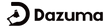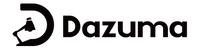Your ceiling lights could switch on autonomously for a couple of reasons. The big issue with loose wiring connections or wires in light fixtures can sometimes cause intermittent contact and unexpected turns on the lights.
It is very strange for ceiling fan light to be turning on by itself.
Lights coming on without being switched on:
This is a sign of a defective light switch or a wiring issue during the installation.
Switch:
Ensure the switch is not defective or the wiring connections were made during a previous fan installation. The situation could even worsen if the lights are turned on unexpectedly due to a faulty switch or poor connectivity of the wires, etc.
Lights flashing or flickering when turned on:
If the lights constantly turn off and on while on, that could be a sign that the can is overheating. They are designed to shut down in the event of an acute overheat. Ensure your bulbs have the correct fixture wattage and do not overheat. If this is not the case, then there is an intermittent connection in the wiring—likely a bad splice. Self-starting ceiling fans with lights can be very confusing, but here are a few possibilities to help sort it out:
When the Fan Is Remote Controlled
The receiver may freak out about signals from nearby remotes and electrical devices, and the lights suddenly turn on.
Faulty remote control or wall switch:
The reason could be the problem with their remote control or wall switch that controls the lights, such as the radio frequency beyond that of other electric devices or the receiver not working. Avoid placing other remotes near the fan Faulty remote control or wall switch -If the remote or wall switch of the light Flex most likely, it will make the light turn on randomly too.
Moreover, it would help if you inspected the fan's control module or circuit board, as those parts may occasionally fail and lead to odd behavior, such as the lights illuminating without warning. If it cannot be detected what the exact cause of the fault is, it is wise to consult a professional electrician to determine the root of the problem.
Ghosting effect due to LED lights
Replace the remote or the switch if it is defective. Ghosting Effect of LED Lights: LED lights flicker occasionally because of residual current. Solve this problem by installing a resistor or using a compatible LED bulb.
Electrical trouble
Resolving lighting concerns can include examining the wiring, fixing a short circuit, or replacing a damaged switch.
Faulty Receiver
If the fan receiver is no longer accurate, it may get the wrong commands, resulting in the lights turning on themselves.
Programming Error
If your fan can be programmed, incorrect programming may cause the lights to come on under certain conditions.
To troubleshoot
Test the Remote:
Make sure the remote is not stuck or broken. If the lights turn on, but nothing works, replace the batteries.
Solution:
Reset the fan:
Turn off the fan power at the circuit breaker for a few minutes and turn it back on.
Look at the wiring:
If you are comfortable with electricity, ensure all wires are tight and broken.
Operating the Remote Control and Wall Control:
Remote Control- Point the remote toward the fan, and select your fan speed and light desired. Wall control: Operates the fan and light on the wall switch. Leave the wall switch on to allow you to use the remote control for manual setting
Change Remote Frequency:
Simply follow the instructions in the installation manual to alter the frequency of the remote control. The receiver dims automatically to the fan. Power the fan off/on to begin automatic learning and calibration. If there is no main switch, use the breaker to turn on and off the power. If you have any doubts make sure you call an electrician
Get in Touch with Customer Support:
If the problem continues, contact the manufacturer or a specialist electrician for a complete diagnosis and a remedy. This home safety issue must be addressed quickly to avoid electrical hazards.
Proper Installation and Wiring for Ceiling Fan Safety:
Your background in electrical work as an ex-maintenance and construction electrician makes you an ideal expert in standard ceiling fan problems. Although the typical cause of ceiling fan problems deals with remote frequency crossovers, technical troubles, faulty receivers, and programming mix-ups, you bring up a crucial part of the ceiling fan equation: fan installation. Any improperly installed fan (e.g., how the fan junction box is supported) could be a severe safety hazard.
- To ensure safety, the junction box should not only support the fan. Instead, it should be connected directly to the ceiling structure to prevent accidents like fan falling. This is one of the most important things homeowners and electricians overlook. It's a great way to highlight safety and durability in your featured post on metal conduit for wiring.
- It usually provides all-information circulation in one or two steel tubes, which decreases the chance of injury to the conductor and lessens electric hazards. Max CDN On top of that, how you troubleshoot electrical problems IN metal conduit shows you are a get-it-done type and quick problem solver.
- This makes it a top contender for the more common causes of your ceiling fan light turning itself on and off at odd intervals.
- Potential electrical issues with the ceiling fan wiring (loose/lousy wiring can cause the light to turn on randomly). Get help from an electrician to wire.
- Interference from other gadgets: Other electronic gadgets near you might send conflicting signals wherever your fan is, causing your fan's remote control to malfunction
Sensor Malfunction Detecting Movement or Light Changes:
Some fans have sensors that can detect movement or a shift in light levels. Make sure the sensor itself is not broken.
Control problems are also problems with the ceiling fan wiring.
Issue: Incorrect wiring or loose or improper wiring, causing the light to come on unsolicitedly.
Solution: Have a licensed electrician come and repair the wiring to ensure it is safe and running as it should.
Other electronic interference:
Issue: Electronic signals interfere with your fan's remote control.
Solution: Do not let the fan be near other remotes or devices on the same frequency. You could also try switching the remote frequency.
Faulty remote control or ceiling fan wall switch
Issue: A defective remote or wall switch can occasionally turn on the light.
Solution: If the remote or wall switch doesn't work, replace it. Then, test the fan out with the new remote to see if the issue is still happening.
Circular patterns created by LED lights
Issue: Flickering or residual current sometimes illuminates LED lights.
Solution: Install a resistor or purchase an LED bulb with built-in LEDs to prevent ghosting. This can keep the current steady so no flickering or unwanted triggers occur.
Automatic Activation Due to Timer or Scheduling Settings
Issue: The fan's remote's timer or Schedule feature turns lights on automatically.
Solution: Disable any timers or schedules on the remote that cause the light to turn on.
Sensor malfunction detecting movement or light level changes:
One possibility is that the fan has a sensor that picks up movement or a light change, which turns the light on.
What to do: The sensor could be defective or too sensitive. If required, reset the sensor or replace it.
Reasons for your ceiling fan lights turning on:
Here are some possible reasons for your ceiling fan lights turning on and some solutions you could take.
Remote Control Interference:
- An evil neighbor remote: For those living close to one another, a neighbor’s remote might interfere with your fan, particularly if their remote is similar. Fortunately, it is possible to resolve this issue by changing the frequency on your fan's remote.
- Sticky Buttons: If the buttons on your remote aren't working properly because they're sticky, they may be rubbing off and sending signals without you knowing. Vehicles, home scale. Net).
Electrical Issues: Power Surges:
Sudden changes in the power supply can cause the fan to start or stop working. This may be recognized by resetting the circuit breaker.
Faulty Wiring: Wiring that has become loose or damaged is also a common source of erratic behavior. Hair down cords must be examined, and every other Whirlpool dryer electrical connections have to be tested.
Here are the most common problems with capacitors and receivers — Local Device:
The receiver on your fan could be faulty making it randomly powered on. This can be fixed by possibly testing and replacing the device's receiver if necessary.
Capacitor Issues: A damaged capacitor can hamper the fan's operation. If the capacitor looks worn or damaged, it may need to be replaced.
Motion Sensors:
Smart Home Integration: Motion Sensor Sensitivity: The systems can become too sensitive or fail when using motion sensors. You can fix it by changing the sensor sensitivity.
Smart Home Bugs – Fans integrated with your smart home system take a while to boot up. This may be a bug. Test retained mode for your smart home devices.
Mechanical Issues: Overheating Motor:
A dangerously overheating engine can start lenient shutoffs or turn-ons. Keep good ventilation, and purchase a new motor if the motor is always overheated.
Hair or Other Debris:
Fan blades can become wobbly if loose or spinning within a dirt or debris buildup. As a result, keeping up with and tightening all of these nuts, screws, and bolts is very important to ensure that your microwave handles do not come undone.
Maximum impact in your troubleshooting efforts
Here is what you should do for maximum impact in your troubleshooting efforts- Verify and adjust frequency:
Change the frequency settings on your transmitter and receiver to help alleviate this interference.
-
Tighten and Inspect Wiring:
Suspect all electrical connections and check for any damage.
-
Resets as well as tests electrical circuits:
One needs to reset the circuit breaker or change the fuse for the fan's circuit.
-
Replace Defective Parts:
The remote, receiver, capacitor, or motor should be replaced, if it is necessary to get the system work properly correctly. If none of these steps fix the issue, then the next step may be to get an electrician to do the correct troubleshooting workout for you
Programming Your Fan and Operating the Remote Control and Wall Control
Programming Your Fan:
Frequency change: Refer to the FAST installation guide on the frequency change of your remote. The fan receiver will automatically change to the new frequency. Power Cycle: To initiate automatic learning and calibration, power cycle the fan off and on. If there is no main switch…Use the breaker to turn off and on power.Overheating Issue and Bulb Replacement:
The thermal protection switch on your ceiling fan trips out from the heat of high-wattage bulbs. If you leave all your lights on 24/7, you will create a lot of heat, Which could fire nearby clothing or other fabric.
Replace your incandescent technology with low-wattage compact fluorescent bulbs or, better still, dimmable LED bulbs. If using CFL bulbs, set the dimmest switch to its highest setting. Ultimately, the real problem here might still be the internal wattage limit enforced by the fan.
Dimmer Switch Compatibility
Dimmer switches can conflict with motors and remote controls. To rule this out:
- Turn off the breaker.
- Pull dimmer wires from the disconnects
- Twist the wires together.
- Turn the breaker back on.
If this fixes the issue, you could swap in either a regular switch in your case, or a momentary normally closed switch that would briefly interrupt power to cycle the light, but not disrupt remote operation.
Ceiling Fan Light Randomly Turns Off
If your ceiling fan light turns off randomly, it could be the switch or the circuit:
Careful with the bulbs:
Make sure bulbs are screwed in securely. Intermittent Connections — Frag along_mates_plugin Loosely screwed-in bulbs may trigger such mischief.
Interference of Remote Control:
It may be because other electronic devices or your neighbor's remotes conflict with yours. Change your remote frequency instead.
Motor or light fixture overheating:
If the motor or light fixture runs too hot, the fan will shut off for safety reasons. Insufficient Ventilation around the fan. Fan
Check Wiring Connections for Faulty Wiring or Bad Receiver or Limiter:
The fan's receiver or light limiter may be faulty. Use the manufacturer's instructions to diagnose the problem or replace the module.
Ceiling Fan Turns on and Off Repeatedly:
But if the ceiling fan is constantly turning on and off with an unending cycle, then it is likely a symptom of something else.
- Overheating: Make sure there is enough room around the fan for ventilation. Automatic shut-offs because of overheating
- Another reason disconnect could be a remote control malfunction so check that the batteries in the remote are new and that the signal is not being blocked by anything.
- Impaired Wiring: check the wire connection of any kind of impairment or loose connections. Interference:devices or electronics nearby may be interfering with the commands to the fan. Change the frequency on your remote
Remote Control Ceiling Fan Turns Itself Off
If your ceiling fan with remote control turns on its own:
Inspect Batteries:
See if the batteries in the remote are dead or placed correctly.
Interference:
your electronics or a nearby remote might be interfering with your own signal. Change the frequency on your remote. Receiver Reset: Turn off the power of fan and wait a few minutes and turn it back on,.
Ceiling Fan Turns Off By Itself
Possible Reasons Your Ceiling Fan Has Turned Off on Its Own
Problem: Overheating Cause
Make sure the fan air is not blocked and it is not overheating.
Faulty Wiring:
Check the wiring connections to ensure they are properly connected and not frayed. Remote Control Challenges: Put in New Batteries for the Remote and Also Any Nor in the way Between the Remote and the Device.
Hampton Bay Ceiling Fan Turns Off by Itself
If your Hampton Bay ceiling fan keeps turning off on its own, then:
Check Remote:
Make sure the remote batteries are fresh and there are no obstacles obstructing the signal.
Heating Problem:
There can be overheating caused due to lack of proper ventilation near the fan to pass hot air. Bad Receiver- the receiver of the fan can be out of order. Refer to manufacturer guidelines for troubleshooting or replacement
Ceiling Fan Turns Off After a Few Minutes
A ceiling fan turning for a couple minutes before stopping is often the result of:
Heat:
Make sure the fan is properly placed for it to have good air around it.
Remote Problems:
If battery work remote controls there is nothing blocking the signal.
Defective Limiter:
The ceiling fan may have a light limiter which could be the source of the problem and will not allow the fan to run. Follow the manufacturer manual for troubleshooting or changing it.
Standing Fan Turns Off by Itself
When your standing fan turns off automatically
Power Source:
Make sure the fan is connected to a reliable power.
Protection from Excessive Heat:
Always go for a configuration that works well with the fan, preventing overheating issues.
TUB OP - Tub opens outside of the cabinet and cannot be locked=fatal error.
Line codeil n/a faulty wiring check the wiring Connections and connections are secure and in proper working condition.
Ceiling Fan Light Limiter:
A ceiling fan light limiter is a device that is installed in the ceiling fan to limit the amount of light bulbs that can be used with it. For example, your light might shut off suddenly because of the limiter limit. Replace the limiter. Or see the manufacturer's instructions for resetting it with another limiter or changing it to a lower-wattage bulb.